TikTok has become one of the most popular social media today. In it, you can find content with an interesting background.
Well, you can also easily download TikTok MP3 audio without an application. Intrigued by how to download TikTok MP3 songs without an application? Keep following this article, okay?
It turns out, that TikTok content which usually has MP4 format with interesting background sound can be converted into MP3 format, you know.
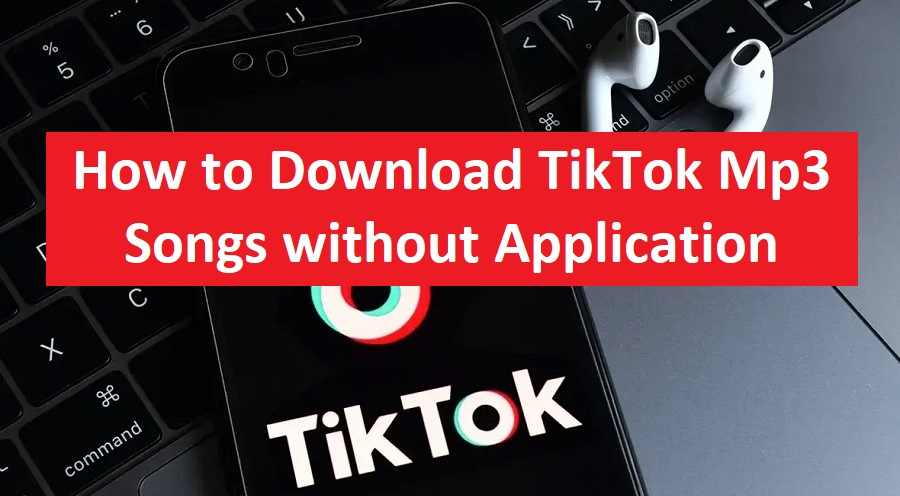
You can get many benefits by downloading TikTok sounds, including listening to songs offline and it can also be used as background sound for those of you who are content creators.
How to download music from TikTok without an application, which has been summarized by general eg, can help. Apart from that, you can also download viral TikTok MP3s easily. Here’s how.
How to Download TikTok MP3 Audio Musically Down
The first way is to access MusicallDown.com. To find out how, see the tutorial below:
- Enter the TikTok application and search for the video you want to convert to MP3
- Copy or copy the video link you want to convert by clicking the arrow to the right
- Go to https://musicallydown.com/
- Paste the video link in the column that says Enter TikTok Video OR Song Link
- All you have to do is click the orange DOWNLOAD button
- Then, select the DOWNLOAD MP3 NOW option
- Wait until the download process is complete
- Done, you can listen offline or use it as background sound for the content you create
How to Download TikTok MP3 Audio with TikMate
The next way to download TikTok sounds is to use TikMate. The following is the tutorial:
- Open the TikTok app
- Find and copy the video link you want to convert
- Next, go to the website https://tikmate.online/
- Paste the TikTok video link into the column that says Paste video URL from TikTok
- Select the gray button with the downward arrow symbol
- Then, click Download MP3
- If an ad appears, just click the close button or the X mark
- A Download box will appear
- Click the box and wait until the process is complete
How to Download TikTok MP3 Audio with SSSTIKTOK
You can also download TikTok MP3 songs with SSSTIKTOK. To do so, here are the steps:
- Open the TikTok app and find the video you want to convert to MP3 format
- Copy the video link
- Visit the page https://ssstik.io/id/download-TikTok-mp3/
- Paste the link you have obtained in the column that says Paste video URL from TikTok
- Select the Downloads option
- Then, click Download MP3
- Wait until the download process is complete
How to Download TikTok MP3 Audio with TikTok Downloader

The next way is with TikTok Downloader. You can download viral TikTok mp3s with this site. The following are the steps that need to be taken:
- Enter the TikTok application and find the video you want to change to MP3 format
- Copy the video link
- Next, go to the website https://ttdownloader.com/
- Paste the video link that was obtained earlier into the Insert a TikTok or Musically Link column
- Click the Get Videos menu
- Select the Audio Only option
- Press Download Audio
- Wait for the download process to finish
How to Download TikTok MP3 Audio with Savefrom.net
The last and most popular method that you can use to download MP3s from TikTok is to use the Savefrom.net site. Apart from being able to download videos from TikTok, you can also download videos from other social media platforms, such as Instagram or Twitter. Here’s how:
- Enter the TikTok app
- Find the TikTok video that you want to download the song from
- Copy the video link by clicking Share on the right
- Open the site https://savefrom.net/
- Scroll down until you find the All Resources menu then select tiktok.com
- Paste the link you have obtained into the Enter URL column
- Click the green button with the downward arrow and select the MP3 option
- After that, a box will appear and press Download
- Wait until the download process is complete
Conclusion
You can download songs from TikTok using the method mentioned above. You also don’t need to bother installing additional applications using the 5 methods that have been summarized by Droila.
So you can listen to the songs that you downloaded earlier offline without draining your internet quota. In addition, the audio that has been downloaded can be used as the backbone for the TikTok content that you want to make.
According to the author, the least complicated way is to use the Savefrom.net website. This site has a simple interface and can be used by anyone. Apart from that, you can also download videos and audio from various social media platforms besides TikTok.
This is the end of the discussion on how to download TikTok mp3 songs without an application which has been summarized by generaleg.

![How to Solve This Site Can’t be Reached on Mobile [2023] How to Solve This Site Can't be Reached on Mobile](https://generaleg.io/wp-content/uploads/2023/09/How-to-Solve-This-Site-Cant-be-Reached-on-Mobile-238x178.jpg)
![How to Convert Voice Recordings to Text on Android [2023] How to Convert Voice Recordings to Text](https://generaleg.io/wp-content/uploads/2023/09/How-to-Convert-Voice-Recordings-to-Text.jpg)

![20+ Free and Best Online PC Games in the World [2023] Free and Best Online PC Games in the World](https://generaleg.io/wp-content/uploads/2023/09/Free-and-Best-Online-PC-Games-in-the-World-180x135.jpg)
![How to Speed Up Telegram Downloads on Android [2023] How to Speed Up Telegram Downloads on Android](https://generaleg.io/wp-content/uploads/2023/09/How-to-Speed-Up-Telegram-Downloads-on-Android-180x135.jpg)
![How to Solve This Site Can’t be Reached on Mobile [2023] How to Solve This Site Can't be Reached on Mobile](https://generaleg.io/wp-content/uploads/2023/09/How-to-Solve-This-Site-Cant-be-Reached-on-Mobile-180x135.jpg)

![20+ Free and Best Online PC Games in the World [2023] Free and Best Online PC Games in the World](https://generaleg.io/wp-content/uploads/2023/09/Free-and-Best-Online-PC-Games-in-the-World-100x75.jpg)
![How to Speed Up Telegram Downloads on Android [2023] How to Speed Up Telegram Downloads on Android](https://generaleg.io/wp-content/uploads/2023/09/How-to-Speed-Up-Telegram-Downloads-on-Android-100x75.jpg)
![How to Solve This Site Can’t be Reached on Mobile [2023] How to Solve This Site Can't be Reached on Mobile](https://generaleg.io/wp-content/uploads/2023/09/How-to-Solve-This-Site-Cant-be-Reached-on-Mobile-100x75.jpg)